What Happens When AI has Read Everything
The AI systems have read, analyzed, and digested the entire collective knowledge of humanity. What happens when AI has read everything?

Are you ready to take your TikTok game to the next level? If you want more eyes on your content, you must learn how to repost on TikTok.
Reposting is a great way to get your content in front of a new audience, and it can also help you build relationships with other TikTok users. This blog post will show you how to repost on TikTok like a pro.
Table of contents [Show]

There are many reasons why you should repost on TikTok. It can help you get more followers, gain exposure for your brand, and even make money!
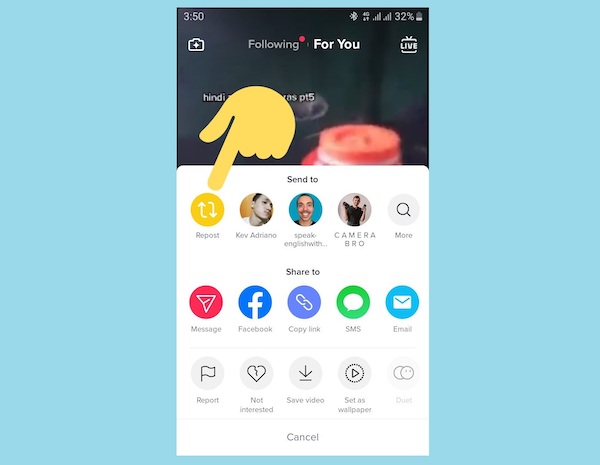
You need to know a few things before you can start reposting videos on TikTok. First, you must ensure that the video you want to repost is public. If it's not, you won't be able to see it when you search for it.
Once you've found the video you want to repost, tap on the share icon in the bottom right corner. From there, tap on the "Repost" option.
If you want to add a comment or tag someone in your Repost, you can do so before you tap the "Share" button. Once you've shared the video, it will appear in your feed just like any other post.
Not all content is created equal, and certain types of content perform better than others on TikTok. If you want to get the most views and engagements on your reposts, you should focus on content that is:
The best time to repost on TikTok is when your audience is most active. For most people, this is during the weekday commute or in the evening.
There are a few things to consider when you're deciding when to repost on TikTok:
Keep these things in mind when you're scheduling your posts, and you'll be sure to reach the broadest possible audience!

If you're wondering how often you should repost on TikTok, the answer is: as often as you feel comfortable with. Some users post multiple times daily, while others only post once or twice weekly. The key is to find a posting schedule that works for you and that you can stick to consistently.
One thing to remember is that the algorithm favors frequent users, so if you want your videos to be seen by more people, it's generally better to post more often. However, posting less often is fine if you only post for fun and not trying to grow your following.
There's no right or wrong answer regarding how often you should repost on TikTok. Just do what feels comfortable for you and what you think will work best for your account.
When you repost on TikTok, you share someone else's content with your followers. This can be a great way to show your support for other creators and help you fill your feed with fresh content.
There are a few things to keep in mind when reposting on TikTok. First, ensure that you have the original creator's permission before reposting their content. Secondly, give credit to the original creator in the caption of your post. Finally, ensure your followers know that the position is not originally yours by using hashtags such as #repost or #credit.
Reposting on TikTok can be a great way to show your support for other creators and help you fill your feed with fresh content. Just get permission from the original creator and give them credit for your post.
Reposting on TikTok can be a great way to get your content seen by a wider audience, but there are some things to keep in mind before you start.
For one, when you repost someone else's content, you're essentially taking credit for their hard work - and that's not cool. Make sure you're only reposting content that you have permission to use and that you give credit to the original creator in the caption.
Another thing to remember is that not all content is meant to be reposted. If a video is private or is marked as copyrighted, don't try to repost it - you could get in trouble. And, finally, remember that just because you can repost something doesn't mean you should. Ensure the content is high-quality and relevant to your audience before sharing it.
Here are a few tips to help you get the most out of reposting on TikTok:
Related:
How to Remove the TikTok Filter on Snapchat ✅
How to Delete a TikTok Video in 2022
First, you will want to know how to repost on Instagram.
Follow the steps below to learn how to repost on TikTok on Android.
First, open your phone's picture-taking application and choose a photo from your gallery or take a new one.
Then you'll have to upload your chosen photo from your phone. Find where you can post content within TikTok or share it using other applications like WhatsApp or Messenger.
Then go back into your phone's camera roll and open up that photo again before taking a screenshot of it using another application or pressing the volume down and power button simultaneously for about five seconds.
Once that screenshot is made, go back in again and repost as usual (this time without losing any views!).
Firstly, you need to open up your TikTok app. When in it, click on My Story and then go down until you see a button that says Repost. Click here and type in what username or story ID number you want to search for a repost.
If you don't have a TikTok account yet, create one here. Then, go into your profile settings, tap Account, and choose Settings & Privacy. Select Reposting and flip it over onto On. Now you can repost my videos!
To repost a video, you'll first want to find it. Open your app and select Browse & Explore in the top menu. Scroll down until you see an "All Channels" section, and click that option.
You should now see two options for further browsing: Top Channels and Random Channels. Pick either one, but pick one—you won't be able to browse both at once.
Do you have a video that didn't get enough views? Maybe it was flagged or deleted by a user or wasn't seen by everyone who needed to see it.
Fortunately, there is a way for you to make your video available again. Un reposting is an excellent feature that allows users to repost videos—or any content—that may have been removed from TikTok due to either having too many flags, being reported as inappropriate, or not being shown enough times in one day.
I tried copying and pasting, and it shows it. But other users see that this post is no longer available. How can I repost content on Tiktok without losing any views?
How do I repost videos or pictures on my account? How do you share a video or photo that's already been posted as a story? How do you repost something someone else has posted as a story? It says it's published, but no one sees it.
Every social media platform has its quirks and intricacies. This is especially true for popular Chinese apps like WeChat, Weibo, and TikTok. Here's how you can repost on Instagram, even if you're not a famous influencer.
In this video, you will learn how to download your TikTok videos without a watermark and why reposting TikTok videos works. This can directly help you learn how to go viral on TikTok & how to grow on TikTok.
To repost on TikTok, you'll need a few things. First, you'll need your account. You can sign up for a free account right here. Once you have an account, try reposting a currently trending video.
You may be wondering: Is it safe to repost videos? Will I lose my opinions? The answer is no! TikTok does not remove any of your original views when posting another user's content.
Instead, they let users know that you've posted their content by adding a via [username] to the beginning of your caption. If you want more tips on getting started with TikTok or gaining followers quickly, check out our guide!
The fight began much sooner than she anticipated after catching and returning the flamingo.
The AI systems have read, analyzed, and digested the entire collective knowledge of humanity. What happens when AI has read everything?
If you want to withdraw your Coinbase account to your PayPal account, you've come to the right place. Follow these simple steps, and you'll have your money quickly.
Don't know how to make text move in CapCut? Check out this quick and easy guide that will show you how to make your text move in CapCut in no time!


