What Happens When AI has Read Everything
The AI systems have read, analyzed, and digested the entire collective knowledge of humanity. What happens when AI has read everything?

Have you ever wondered how to add captions to your videos? Here's a quick how-to guide. It's pretty easy and only takes a few minutes.
Adding captions to videos can be a great way to make your content accessible, engaging, and enjoyable. Captions allow viewers to follow along without sound and help search engine optimization when used correctly. Suppose you have never added captions or are looking for ways to improve your captioning process. In that case, this article will provide some valuable tips on adding captions to videos quickly and easily. We'll cover different tools available for adding captions, the importance of accuracy in captioning videos, and even how to use captions for marketing purposes. With these tips in mind, you can create high-quality video content with the added benefit of captions!
Table of contents [Show]

Adding subtitles to a video makes your content more accessible to a broader audience. With this process, anyone can easily add subtitles to their videos in just a few steps! To add subtitles, you first need to have the subtitle file available in the same format as your video file. You can then use video editing software such as Adobe Premiere Pro or iMovie to import and sync the subtitle file with the video.
Once imported, you can adjust the timing of each subtitle line to ensure that it matches what's being said in the video. Finally, you can change font size and color, apply special effects, and add animations if desired before exporting your completed video with subtitles.
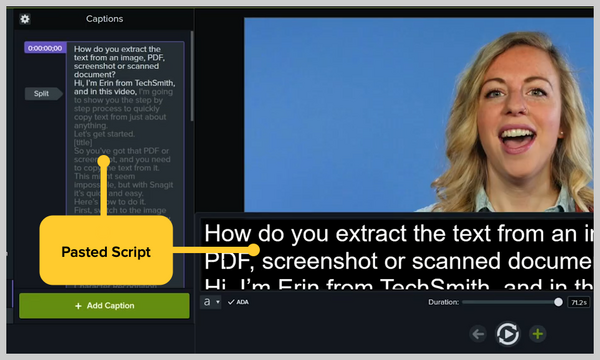
Adding captions and subtitles to a video is an easy process. First, you will need to create a caption or subtitle file. This can be done with a text editor like Notepad or Word. Then, you must upload the file to the video hosting platform (such as YouTube). Once uploaded, you can go into the settings of the video and find the Captions/Subtitles section.
Here, you can choose which language you want your captions and subtitles to be in and then upload your file. It's also important to check that the captions and subtitles are synced correctly with the video; this can be done by previewing them before publishing. Finally, click 'Save,' Your captions and subtitles should be visible when watching your video!

Adding captions or subtitles to a video is now easier than ever. It can be done for free in just a few simple steps. First, you must find online video captioning software that works with your type of video file. There are many options out there, some being more user-friendly than others.
Once you have chosen the software, you can upload your video and create captions and subtitles. You can adjust the text's placement, font, size, and color and insert images if needed. Finally, save your work and download your completed file in the desired format. With these steps, you can add captions or subtitles to your videos for free!

Adding captions to video content on Vimeo is an easy process. First, the caption file must be ready before uploading it to Vimeo. You can create it in any text editor, such as Notepad or TextEdit, and then save it as a .srt file. Once the file is ready, log into your Vimeo account and go to your Video Manager page, where you will find all your uploaded videos.
Select the video that needs captions and click on 'Edit.' Then click 'Upload Captions' and select the .srt file from your computer. When the upload is complete, click 'Save Changes,' You are done! Your video now has captions which can be enabled or disabled depending on the viewers' preferences.

Adding subtitles to a video manually can be complicated, but it is possible. The first step is to create the text file of your subtitles. This should include the start and end times for each subtitle and the text of the subtitle itself. It is essential to ensure that all times are accurately entered for the subtitles to display correctly. Once you have created the text file, you must encode it in a format compatible with your chosen video player.
You can then upload this file and the video onto your preferred streaming service or media player. Finally, you will need to make sure that the subtitle file is enabled when viewing the tape so that it displays correctly. With these steps, you can manually add subtitles to your video.

Adding captions to a video can be done in a few easy steps. First, create a written transcript of the video's audio. This can be done by transcribing it yourself or using an automated transcription service. Once the transcript is complete, break it into short caption segments that match the corresponding parts of the video and include any relevant timestamps. When finished, upload the caption file to the same platform that hosts your video and make sure it's enabled for viewers to see.
If you're using YouTube, you can add manual captions if needed. Finally, ensure all captions are displaying correctly and that they sync up with the corresponding audio in your video. Following these steps, captions will be ready for your viewers quickly!
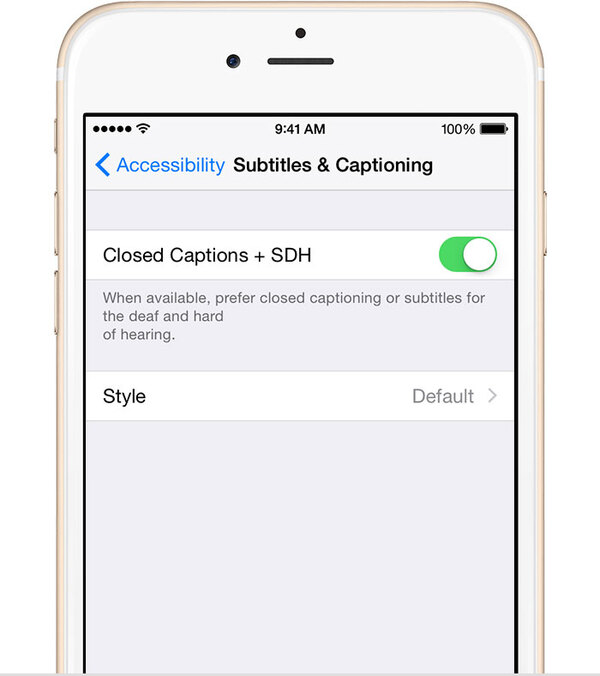
Adding subtitles and captions to videos on an iPhone is an easy process. You will need a compatible video editing app and the subtitles or captions you wish to add. With simple steps, you can easily add subtitles and captions to any video on your iPhone! If you still need subtitles or captions, several apps can help you create them.
Once your material is ready, open the video editing app and select the video to which you want to add subtitles or captions. Look for the "Subtitles" or "Captions" tab in the app, then upload your files. Ensure all your text is formatted correctly, and then save your changes. Finally, export your video with the added subtitles and captions.
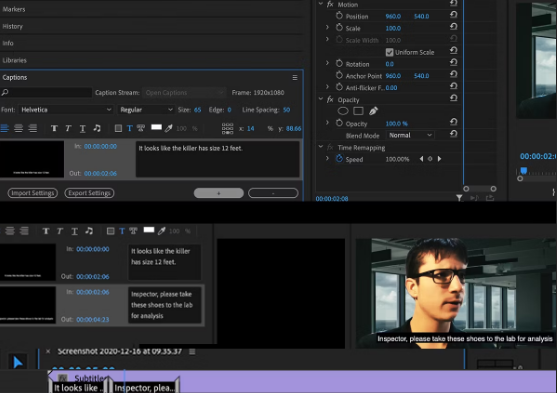
Video captions are essential to any video, making it easier for viewers to understand the content. Several tools are available for adding captions to videos, which help ensure that your audience can enjoy your video. One popular tool is YouTube's automatic captioning feature, which allows you to add captions quickly and easily.
Additionally, there are several third-party tools available that can be used to add captions manually. These tools will enable you to customize the formatting and timing of the captioning and other features such as text size and color. If you create videos regularly, these tools can help ensure your videos are accessible to all viewers.
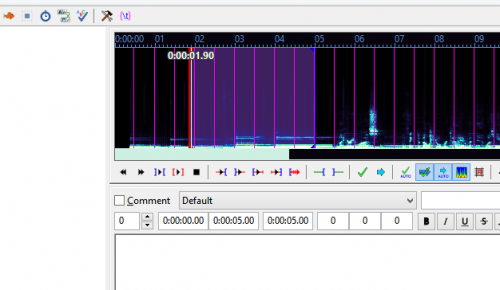
Aegisub is a powerful software suite that allows users to add closed captions and text to videos easily. It has intuitive tools to make the process quick and easy, allowing you to focus on the content of your video instead of worrying about technical details. Aegisub has various features to help you create professional-looking subtitles, including support for both SRT and ASS subtitle formats, adjustable font size and color settings, timeline synchronization options, and more.
With these features, Aegisub makes it easy to craft captions that look great while still conveying your message accurately. The software includes advanced features like audio-to-text transcription and auto-sync options for faster workflows. Whether creating videos for business or personal use, Aegisub is an invaluable tool for adding captions and text quickly and efficiently.
Adding captions to videos is a great way to make content accessible, engaging, and enjoyable. Subtitles are essential in making content more accessible to a broader audience. Add captions or subtitles to videos for free using online video captioning software, Vimeo, and manually. Adding subtitles to a video manually can be done in a few easy steps, such as creating a text file, encoding it into a format compatible with the video player, and ensuring the subtitle file is enabled. Adding subtitles and captions to videos on an iPhone is easy with tools such as YouTube's automatic captioning and third-party tools.
1. Use the free online video editor Kapwing to add subtitles to your video. Kapwing allows you to upload your video, type in your subtitles, and download the finished product.
2. Use YouTube’s Video Editor tool to create closed captions for your video. You can upload a transcript of your video or manually enter the text for each caption.
3. Download open-source software such as Aegisub or Subtitle Workshop and use it to create subtitles for your video. These tools are free but require a bit more work on your part.
1. If you are using an iPhone, open the Photos app and select the video to which you want to add a caption.
2. Tap “Edit” in the top right corner of your screen.
3. Tap the three dots in the bottom left corner of your screen, then select “Add Caption” from the drop-down menu.
4. Enter your caption in the provided text box, then press “Done” when finished.
5. Your caption will now appear on the video when it is played back.
The exact steps to enable subtitles on a video will depend on your platform or application. Generally, however, you should be able to find an option to allow subtitles in the settings menu of the video player. If the subtitles are unavailable in the language you need, you may need to download and install a subtitle file from a third-party website.
Yes, there are several apps available for adding captions to videos. Some popular video captioning apps include CaptionSync, 3Play Media, and Amara.
She'd made her decision, and she was terrified, despite the fact that she remembered how small she was.
The AI systems have read, analyzed, and digested the entire collective knowledge of humanity. What happens when AI has read everything?
If you want to withdraw your Coinbase account to your PayPal account, you've come to the right place. Follow these simple steps, and you'll have your money quickly.
Don't know how to make text move in CapCut? Check out this quick and easy guide that will show you how to make your text move in CapCut in no time!


