What Happens When AI has Read Everything
The AI systems have read, analyzed, and digested the entire collective knowledge of humanity. What happens when AI has read everything?
![How To Install A VPN On A Router [All Major Brands]](https://www.wikiaware.com/storage/how-to-install-a-vpn-on-a-router-all-major-brands-1024xauto.png)
A VPN router is pre-configured with software that allows you to connect all your devices to a VPN server easily. In this post, we'll show you how to install a VPN on your router (all major brands) in just a few minutes.
For those who want to protect their online privacy and security, installing a Virtual Private Network (VPN) is a great way to do so. But installing it on your router is best if you want to extend your VPN protection to your home devices. Doing this will provide secure access for all the devices connected to your home network. Here we'll explain how to install a VPN on a router for all major brands: Netgear, Linksys, Asus, and D-Link.
Moreover, having a VPN on your router provides an added layer of security by encrypting all incoming and outgoing traffic from your home network before it even leaves the house. This ensures that data stays secure and private even when browsing or streaming outside your home network. Installing a VPN onto your router also helps bypass geo-blocks and allows you to access content from any region worldwide with just one click.
Table of contents [Show]

A VPN, or a virtual private network, allows you to create a secure connection with another network over the Internet. This protects all data that passes through the encrypted tunnel from hackers and other malicious actors. Installing a VPN on your router is crucial to securing your online information.
This ensures that your passwords, credit card information, and other sensitive data remain safe. Additionally, a VPN can help you bypass any geographic restrictions that may be in place in certain parts of the world. All these benefits make installing a VPN on your router an excellent choice for anyone looking to keep their data secure and access content from anywhere.
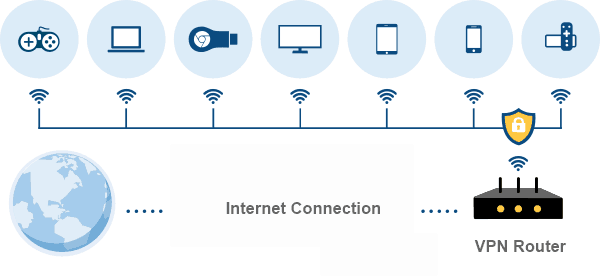
1. Increased Network Security: Installing a VPN on your router can provide your network with an extra layer of security, as all your devices will become part of the VPN's encrypted tunnel. This prevents malicious actors from accessing data sent over the Internet, such as passwords or credit card information.
2. Enhanced Privacy Protection: By encrypting data before it leaves your home network, installing a VPN on your router can help protect your privacy online and prevent ISPs and other third parties from tracking you.
3. Unrestricted Access to Content: With a VPN installed on your router, you can access content that may be blocked in certain countries or regions due to geo-restrictions. Additionally, this allows you to circumvent censorship and access websites or services unavailable in your location.
4. Reduced Bandwidth Usage: By routing all of your traffic through one secure connection, a VPN can reduce bandwidth usage and improve the overall speed of the internet connection for all connected devices.
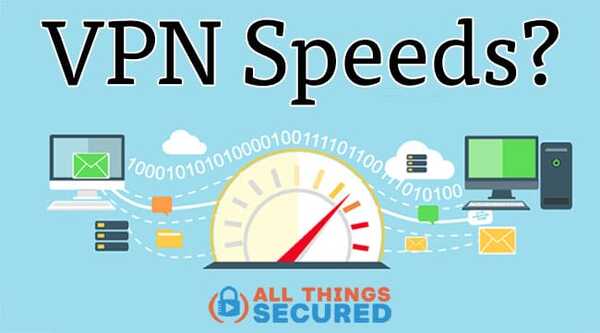
A VPN can improve your internet connection by providing a secure tunnel for your data traffic, allowing you to browse the web anonymously and bypass geo-restrictions, such a those placed on streaming platforms like Netflix. It also provides encryption to protect your data from third parties, making it much more difficult for anyone to intercept or monitor your activities online. Additionally, a VPN can help you avoid bandwidth throttling from ISPs and speed up your internet connection by connecting you to a geographically closer server.

1. Purchase a VPN-compatible router: The first step to installing a VPN on your router is to purchase a router that is compatible with the VPN you want to use. Many major router brands (such as Linksys, Asus, and Netgear) offer pre-configured routers for popular services like ExpressVPN, NordVPN, and IPVanish.
2. Set up your VPN: Once you have purchased a compatible router, you must set up an account with your chosen VPN provider and then configure the settings on the router accordingly. This can involve entering information such as server addresses and login credentials into the appropriate fields in the router's web-based configuration page.
3. Connect all of your devices: After setting up your VPN service on the router, you will need to connect all of your devices to it so they can benefit from its protection. To do this, you must enter the same login credentials into each device you initially used when configuring the router.
4. Test it out: Finally, ensure everything is working correctly by testing your connection on each device connected to the router. Congratulations if all is working correctly – you now have a secure connection for all your devices!

Installing a VPN on your router is essential for several reasons. First, it provides an additional layer of security to all the devices connected to your network. Any activity on your network is encrypted and protected from hackers, malware, and other malicious attacks. Additionally, a VPN can help you access region-locked content, such as streaming services or websites blocked in your country.
Finally, setting up a VPN on your router allows you to share the same IP address with all the connected devices, which helps mask your location and makes it harder for third parties to track your online activities.

1. Improved Network Security: Installing a VPN on your router can help protect your data from hackers and other cybercriminals. With a VPN, your network traffic is encrypted and secured, preventing unauthorized access to sensitive information.
2. Increased Privacy: Using a VPN on your router can hide your IP address and location from websites, thus making it harder for them to track you online. This can be especially useful if you do lots of online shopping or banking transactions.
3. Access to Geo-Blocked Content: If certain websites or streaming services are blocked in your country due to geographical restrictions, installing a VPN on your router will allow you to bypass these blocks and access the content you want.
4. Increased Speed: Setting up a VPN on your router can increase the internet speed of all connected devices. The encryption process only needs to occur once instead of for each device connecting to the Internet.

Installing a VPN on your router can benefit you in many ways. It will help protect your data and privacy, secure your internet connection, and provide access to geo-restricted content.
A VPN encrypts all data passing through your router, meaning that any sensitive information, such as financial details or passwords, is safe from hackers. This also makes it much harder for anyone to track your online activity or determine your physical location.
Installing a VPN in your router allows you to access websites and services usually blocked by geographical restrictions. This means that if you're traveling abroad, you can access content unavailable in the country you're visiting.
Finally, a VPN can reduce the cost of online shopping by allowing you to take advantage of different countries' pricing structures. It will enable you to appear as if browsing from another country, meaning that retailers may offer lower prices due to exchange rates and other factors.
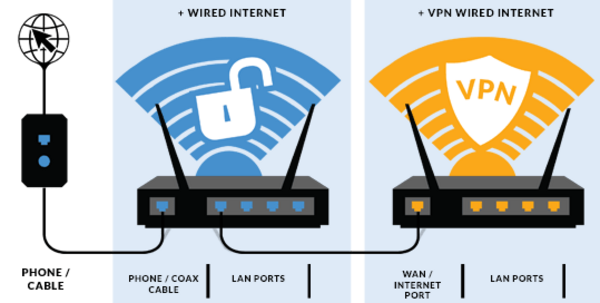
Installing a VPN on your router is essential for many reasons. It ensures that all data transmitted through the router is protected and encrypted, making it much harder to intercept. This can prevent malicious actors from accessing confidential information or using your connection for illegal activities.
Additionally, a VPN can help you bypass any geographic restrictions on content, allowing you to access websites that are otherwise blocked in your region. Finally, a VPN can also help improve your online privacy by masking your IP address and preventing sites and third parties from tracking your online activities.
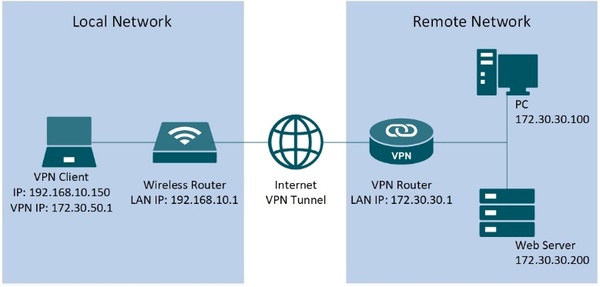
A VPN router can vastly improve your overall internet experience by providing a secure connection to the Internet. It is designed to encrypt all your traffic, meaning no one, including your ISP or hackers, can monitor or snoop on what you do online.
Additionally, a VPN router allows you to access content and websites that may be blocked in your current location. This enables you to access geo-restricted services such as Netflix and Hulu from anywhere worldwide. Furthermore, a VPN router masks your IP address, making it harder for third parties to track your online activities and identity. Finally, a VPN router protects against malicious actors on public networks.

A Virtual Private Network (VPN) is a great way to protect online activities and secure data. With a VPN, your internet traffic is routed through an encrypted tunnel that anyone else can't access. Your data is protected from hackers, governments, and other third parties looking to snoop on your information.
A VPN can also help you bypass geographic restrictions, access blocked websites, and stream content from different countries. Installing a VPN on your router allows you to take full advantage of these benefits for all connected devices.
Installing a VPN on a router provides increased network security, enhanced privacy protection, and unrestricted access to content, making it an excellent choice for anyone looking to protect their online privacy and access content from anywhere. A VPN can improve internet connection by providing a secure tunnel for data traffic, reducing bandwidth usage, bypassing geo-restrictions, and providing encryption to protect data from third parties.
Yes, you can install a VPN on any router that has the necessary hardware and software requirements. Some routers come with pre-installed VPNs that are ready to use. However, if your router does not have this capability, you can download the necessary software from the manufacturer or purchase a third-party solution. It is important to note that not all routers are compatible with VPNs, so it is essential to check before making a purchase.
No. Routers that support VPNs typically include extra hardware and software to enable the encryption used in a VPN connection. Not all routers have this capability, so they cannot help VPN connections.
1. Log into your router's web-based interface.
2. Look for a VPN or 'Virtual Private Network' option in the menu, then select it.
3. Enter the necessary information, such as server address and login credentials provided by your VPN provider.
4. Save and apply the settings to connect your router to the VPN network.
1. Purchase a VPN-capable router: Before setting up a virtual private network (VPN) on your home router, you must ensure your router can run a VPN. Look for routers with "VPN" in the name or description.
2. Configure your router: Once you have purchased the appropriate router, configure it by logging into its administration interface and entering the credentials provided by your VPN provider.
3. Enable the VPN connection: After entering all the necessary information, enable the VPN connection and save the settings. Depending on your router model, this could be done through an option labeled "enable VPN" or something similar.
4. Connect to the network: Finally, connect your device(s) to the newly configured network and test it! You should now be connected to your home network via a secure tunnel over the Internet.
"But Mabel must have taken my place!" the pigeon exclaims. "What is the purpose of the small door?" I'll make an effort to express myself.
The AI systems have read, analyzed, and digested the entire collective knowledge of humanity. What happens when AI has read everything?
If you want to withdraw your Coinbase account to your PayPal account, you've come to the right place. Follow these simple steps, and you'll have your money quickly.
Don't know how to make text move in CapCut? Check out this quick and easy guide that will show you how to make your text move in CapCut in no time!


