What Happens When AI has Read Everything
The AI systems have read, analyzed, and digested the entire collective knowledge of humanity. What happens when AI has read everything?

Do you have a Paypal account and want to know how to receive money? You've come to the right place! This blog post will show you how to receive money on Paypal.
Receiving money through Paypal is a quick, easy, and convenient way to get paid by friends, family, clients, and customers. Whether selling products online or freelancing services, Paypal provides an easy and secure way to receive payments. In this article, we'll explain the basics of receiving money on PayPal so you can get paid quickly in just a few steps. We'll also discuss how to keep track of your transactions for accounting purposes. With Paypal's user-friendly interface and helpful customer service team, getting started with receiving payments couldn't be easier.
Table of contents [Show]
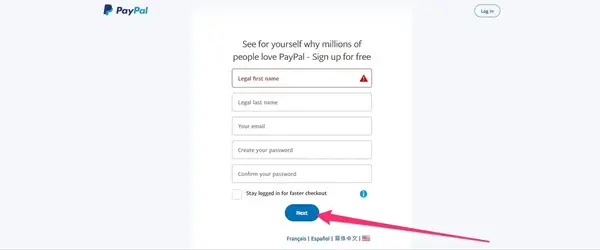
Setting up a PayPal account is easy and can be done in some simple steps. First, go to the PayPal website and click "Sign Up." You will then be prompted to enter your name and email address, create a password and agree to the Terms of Service. Next, you will need to link your bank account or debit/credit card so PayPal can verify your identity and complete the setup process.
Once this is done, you can start sending and receiving money with your new PayPal account! Keep track of all transactions by regularly checking your activity page or setting up notifications for incoming payments. With a secure payment platform like PayPal, you can feel confident conducting financial transactions online.
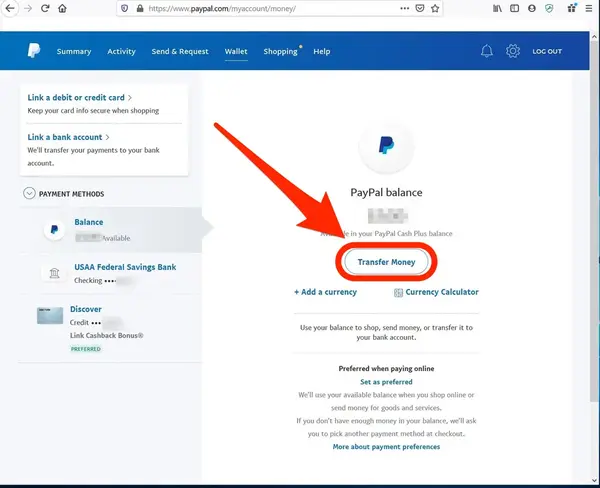
Sending money via PayPal is a convenient, secure way to pay for goods and services or transfer money electronically between friends and family. First, you need to have an account with PayPal. If you don't already have one, set up a free account online by providing your name, address, and email, then choose a username and password. Once your account is set up, you'll need the recipient's email address or phone number linked to their PayPal account.
Log in to your PayPal account and press 'Send Money' – select whether you're sending money to friends/family or making a payment for goods/services, then enter the amount and currency of the price before confirming the correct details. Finally, review the information on the page and click 'Send Money.' The funds should be transferred immediately, and both parties will receive email notification of the transaction.
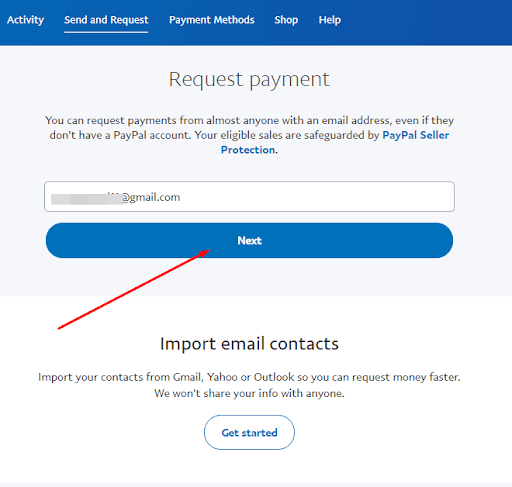
Receiving money on PayPal via email is a simple and secure way to receive payments. To get started, you will need to have a verified PayPal account. Once your account is verified, you can send an invoice or request money from someone else. The receiver will receive an email with a payment link, which they can use to make a secure payment directly from their bank account or credit card.
You can also add notes and instructions for the recipient in the same email, such as the price or any other essential details. Once the payment has been made, you and the recipient will instantly be notified by email, so there's no waiting around for funds to arrive.

Transferring money from PayPal to your bank account is quite simple. First, log in to your PayPal account and click on the "Transfer Money" option. Next, you will need to enter the amount of money you want to transfer and select which bank account it should go into. Once you have chosen the bank account, click continue and confirm the transfer. It may take a few days for the money to be transferred into your bank account, but once it is complete, you will receive a confirmation email. Contact customer service if you need help transferring money from PayPal to your bank account.
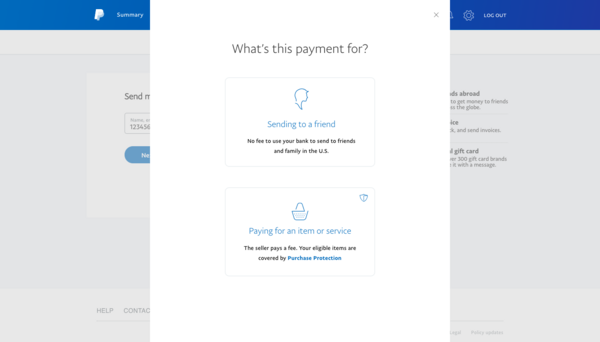
Using PayPal Friends and Family is a great way to quickly and securely transfer money between friends and family members. To use this service, the sender must create a PayPal account if they do not already have one. Once logged in, the sender can navigate the Send Money tab and select Friends and Family as the payment type. The sender will then enter the recipient's email address or mobile phone number and the amount of money to be sent.
Finally, once all the information is entered, a confirmation page will appear where the sender can review their details before completing the transaction. It's important to note that neither party pays fees for sending or receiving funds using this service.
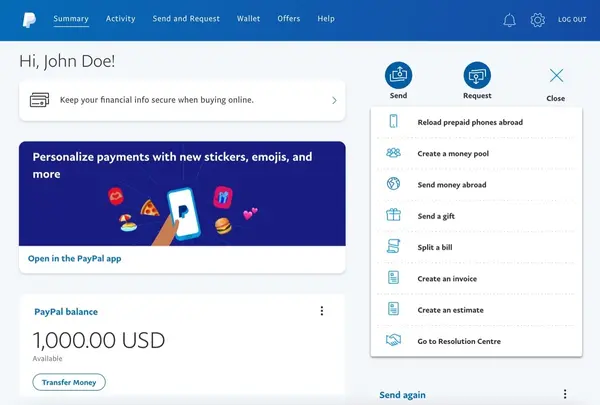
Receiving money through PayPal is easy and convenient. All you like to do is sign up for a PayPal account and provide an email address or mobile phone number. You can then give this information to the person sending you money, who can use it to transfer funds from their own PayPal account into yours. Once the payment has been received, you will be notified via email or text, and the funds will appear in your PayPal balance.
If you have linked a bank account to your PayPal account, the funds will be transferred into your bank account within three to four business days. It's important to note that fees may be associated with receiving payments through PayPal, so review any terms or agreements before accepting a charge.
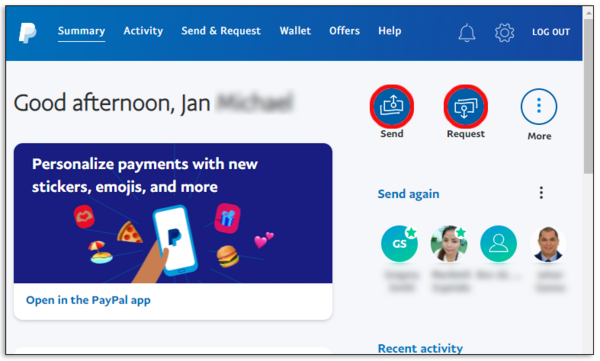
Receiving money from a friend on PayPal is easy. All you need to do is have your friend log into their PayPal account and click the "Send Money" tab. From there, they can enter your email address or phone number associated with your PayPal account. They will then enter the amount of money they want to send, select the currency type, and add a note if they wish.
After they review and confirm the details, they can click "Send Money," and the funds will be sent from their account to yours. You will receive an email notification when the money is successfully transferred to your PayPal balance. To withdraw or spend this money, you can go to your account and select "Withdraw Funds" or use it for purchases online. With this simple process, you can quickly and easily receive money from a friend through PayPal.

Receiving money on PayPal without a bank account is easy. All you like to do is log in to your PayPal account, click on the "Send & Receive Money" tab, and select "Receive Money." Then, enter the amount of money you expect to receive and the sender's email address or phone number.
After that, you can add a debit card linked to your PayPal account or an existing PayPal balance as the payment method. Once you have chosen a payment method, click "Continue" and wait for the funds to arrive in your account. If desired, you can use those funds for purchases online or transfer them to another bank account.
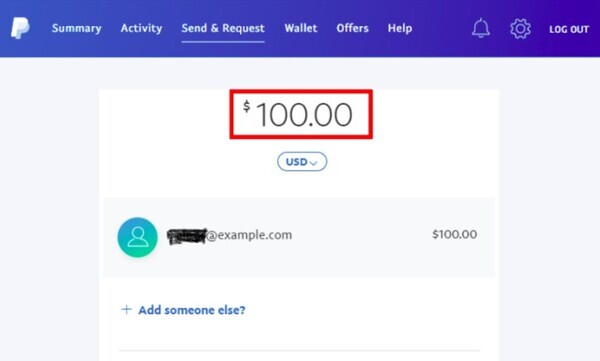
Receiving money on PayPal can be a quick and easy process. Depending on the type of transaction, funds usually arrive within minutes. For example, if someone sends you money from their PayPal balance, you will typically have immediate access to the funds. If someone pays with a debit or credit card, it may take up to 30 minutes for the transaction to go through and for the funds to become available in your account.
However, if someone sends a payment from their bank account, it may take up to three days for the transaction to complete. Additionally, international transactions may take longer than domestic ones depending on where the sender is located, due to varying processing times from country to country.
Paypal is a secure way to send and receive money online, and it is easy to set up a free account. PayPal is a safe and secure way to send and receive payments via email, allowing users to quickly and securely transfer money between friends and family members. Receiving money through PayPal is easy and convenient, but there may be fees. Receiving money on PayPal is quick and easy, with funds arriving within minutes, depending on the type of transaction.
To receive money to your PayPal account, you must provide the sender with the email address associated with your PayPal account. The sender can then send the money to that account using their preferred payment method (e.g., credit card, bank transfer).
Yes, when someone sends you money on PayPal, it will be deposited into your bank account.
To access the money someone sent you through PayPal, you must log into your PayPal account and click the “Activity” link. This will show all of your recent payment activity. Click the “Accept” button next to the transaction to accept the payment. If you have already received the price, you can transfer it to your bank account by selecting “Transfer Money” from the options at the top of your PayPal page and following the instructions provided.
No, money received on PayPal does not go directly to your bank account. You must manually transfer the funds from your PayPal account to your bank account.
The AI systems have read, analyzed, and digested the entire collective knowledge of humanity. What happens when AI has read everything?
If you want to withdraw your Coinbase account to your PayPal account, you've come to the right place. Follow these simple steps, and you'll have your money quickly.
Don't know how to make text move in CapCut? Check out this quick and easy guide that will show you how to make your text move in CapCut in no time!


